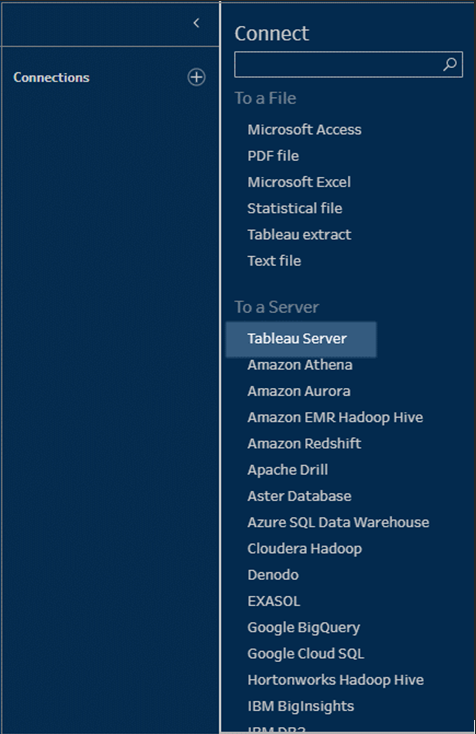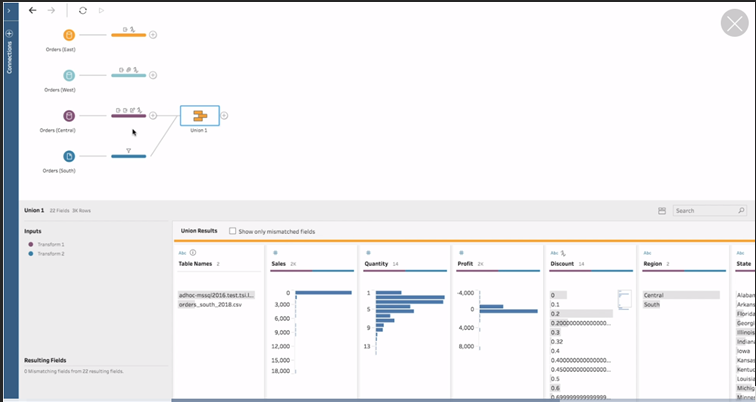In today’s fast-paced business world, efficiency is paramount. The Pareto Principle, also known as the 80/20 rule, highlights this by suggesting that 80% of outcomes are often the result of just 20% of causes. This principle can be observed across various business sectors, where a small fraction of elements contribute to a significant portion of results:
- 20% of a business’ customers account for up to 80% of the total profit.
- 20% of sales representatives generate around 80% of sales.
- 20% of patients account for 80% of healthcare spending.
One area where efficiency is crucial yet often overlooked is data analysis. A 2017 Harvard Business Review study revealed a startling imbalance: data analysts typically spend about 80% of their time preparing data, leaving only 20% for actual analysis. This is where Tableau Prep Builder comes in, offering a solution to rebalance this equation.
Efficient Data Management with Tableau Prep Builder
Tableau Prep Builder is a tool designed to streamline the data preparation process, making it quicker and more intuitive. Here is a brief rundown of its capabilities:
- Effortless Data Transformation: It allows for easy reshaping and cleaning of data from various sources.
- Visual Interface: The tool offers a clear, visual interface, making data handling straightforward and less time-consuming.
- Diverse Data Connectivity: Users can connect to data stored in different locations, including on-premises databases, cloud services, or spreadsheets.
- Drag and Drop Functionality: This feature simplifies the joining of data sets.
- Data Expressiveness: Tableau Prep Builder supports various ways to express data through calculations.
- Data Cleaning: It enables quick identification and rectification of inconsistencies and outliers in your data.
Pros and Cons of Tableau Prep Builder
Pros:
- User-friendly, especially for those familiar with Tableau Desktop.
- Integrates well with Tableau, facilitating immediate data utilization.
- Secure data sharing capabilities.
- Scheduling of data flow.
- Availability of a free trial.
- Strong support from the Tableau team.
Cons:
- Performance can be slow with extensive data changes.
- Not ideal for querying large databases for review and preparation.
Exploring Tableau Prep Builder
Tableau Prep Builder is more than just an ETL (Extract, Transform, Load) tool; it’s a comprehensive solution for cleaning and organizing data. Its visual interface offers a detailed look at your data, and its slate of impressive features makes the data preparation process easier than ever.
Like Desktop, Prep Builder is relatively easy to learn, with Tableau’s superb drag-and-drop interfaces. There are two primary components that help delineate each project:
- Prep Builder: Lets you combine and clean the data for analysis.
- Prep Conductor: Allows you to share data flows and manage them at scale (part of the Tableau Data Management Add-On).
User Interface
If you are a Tableau Desktop user, you will love Prep Builder’s UI. It resembles Desktop with a clean and clear interface that is very easy to use.
When you click on any element, you receive another set of profile panes with further tailored data. These secondary windows are crisp and clear, with an array of fields and sample values.
The mini bar charts and data review elements in the profile pane stand out as top features in Tableau Prep Builder. They allow you to see crucial values and spot-check your data rapidly.
Data Connection:
Imagine having to analyze sales and profit figures for the last several years. After the laborious task of data gathering you notice, to your horror, that the data was collected and tracked differently for various regions. This difference in fields and data mapping looks like a mess that will take hours to clean before you can even think about analysis.
With Tableau Prep Builder, this scenario no longer means a day slumped at a desk. Click on the ‘Connections’ tab, at the top-left of the image above. You can start building a flow and you have several options to connect to data.
The official Tableau website has the above summary on one of its ‘Help’ pages. It outlines how you can do the following with data:
- Connect
- Explore
- Clean
- Combine
- Run your flow and generate output
Data Extraction Made Simple
Once you are satisfied with your data and flow, creating an extract from the newly cleaned and organized data is simple.
Tableau Prep Builder will help you reduce the time requirements of data connection and extraction, making it more efficient and results driven.
The Latest in Tableau Prep Builder
Tableau Prep Builder continues to evolve, with recent updates enhancing user experience and functionality. The latest version is 2020.3.3. Here is a quick overview of what has been added:
- Recovered Flows: As is the case with Desktop, Prep Builder saves your flow if there is a crash. When this happens, and you open the application, you can choose from a list of recovered flows.
- Quicker On-Boarding for New Users: When you connect to a source of data and drag it to the workspace, Prep Builder shows an ‘imaginary Clean step’ which outlines the next cleaning step a user should take.
- Group Option: Use this when organizing a flow to choose connected steps and collapse them into a folder. This exciting new feature ensures that complex flows are easier to analyze and share with others.
- Save & Share: It is now possible to preserve the process of configuring input and output steps for an incremental refresh. Simply copy and paste or save them for when you want to use them again.
Clean & Shape: Not every company’s fiscal year begins in January. Tableau knows this and allows users to set a custom month for when your organization’s fiscal year starts.
Tableau Prep Builder’s Role in Business
While Tableau Prep Builder may not yet replace top-tier ETL tools, it’s a significant advancement, particularly if you have Tableau Desktop experience. Its intuitive interface and powerful features make it an excellent choice for businesses looking to optimize their data analysis processes.
If you are interested in exploring Tableau Prep Builder and concerned about the learning curve, our team at Thinklytics is here to provide expert guidance. We specialize in Tableau Prep Builder, offering support to businesses seeking to harness its full potential for data management and analysis.