According to the Pareto Principle, approximately 80% of the consequences come from around 20% of the causes. In the modern era, we call it the 80/20 rule. It essentially says that we should find a way to become more efficient. The 80/20 rule isn’t some trite click-bait statement either. We can see it in various facets of business:
- 20% of a business’ customers account for up to 80% of the total profit.
- 20% of sales representatives generate around 80% of sales.
- 20% of patients account for 80% of healthcare spending.
Why is it then, that data analysts do things the other way around? A 2017 Harvard Business Review found that analysts spend up to 80% of their time preparing data, and only 20% on actually analyzing it! Imagine if there was a tool capable of helping you build your flow and speed up the analysis part of the job. Guess what? There is, and it is called Tableau Prep Builder.
Here’s What Tableau Prep Builder Can Do for You
If you’re stuck for time and can’t read the whole article right now, here’s a quick overview of what Tableau Prep Builder can do. We also outline the pros and cons. You can always come back later.
- Quickly and easily transform and shape your data for analysis.
- See all your data at a glance thanks to Prep Builder’s clean interface, which is highly visual and easy to understand.
- Easily connect to whatever data matters most to you, whether on-premises databases, in the cloud, or on a spreadsheet.
- Visually combine and rapidly reshape & clean your data from various sources.
- Provides drag and drop functionality that instantly joins data together.
- See the outcome of data joins and spot exclusions.
- Express data in different ways through the use of calculations.
- Locate inconsistencies and outliers in your data, fix them in moments.
Tableau Prep Builder Pros
- Enables users to find and fix problems in data without having to write code.
- Integrated with Tableau, so subscribers can put their data to use as soon as they wish.
- Allows users to share data with the relevant parties securely.
- Data flow scheduling.
- Extremely easy to use, especially for those with Tableau Desktop experience.
- Excellent level of support from the Tableau team.
- Free trial.
Tableau Prep Builder Cons
- Some users suggest it is sluggish when making a substantial number of changes.
- Not the best option if you need to query your database for a data set for review and prepare for analysis.
What is Tableau Prep Builder?
It is a fantastic tool to help you clean and organize your data. The purpose of Tableau Prep Builder is to make it easier to tidy up the information you bring in from different sources. Its visual interface offers a detailed look at your data, and its list of excellent features ensure that users find the data preparation process easier than ever. It is an ETL tool, which is similar to the likes of KNIME or EasyMorph, but more advanced. Once you perform the cleaning up process, you use Tableau Prep Builder output as the Desktop data source for analysis. Like Desktop, Prep Builder is pretty easy to learn with Tableau’s superb drag-and-drop interfaces making things simple, even for novices. It is comprised of two products:
- Prep Builder: This lets you combine and clean the data for analysis.
- Prep Conductor: This allows you to share data flows and manage them at scale. It is in the Tableau Data Management Add-On.
Let’s dig a little deeper and see what Tableau Prep Builder is like to use.
User Interface
If you are a Tableau Desktop user, you will love Prep Builder’s UI. It resembles Desktop with a clean and clear interface that is extremely easy to use.
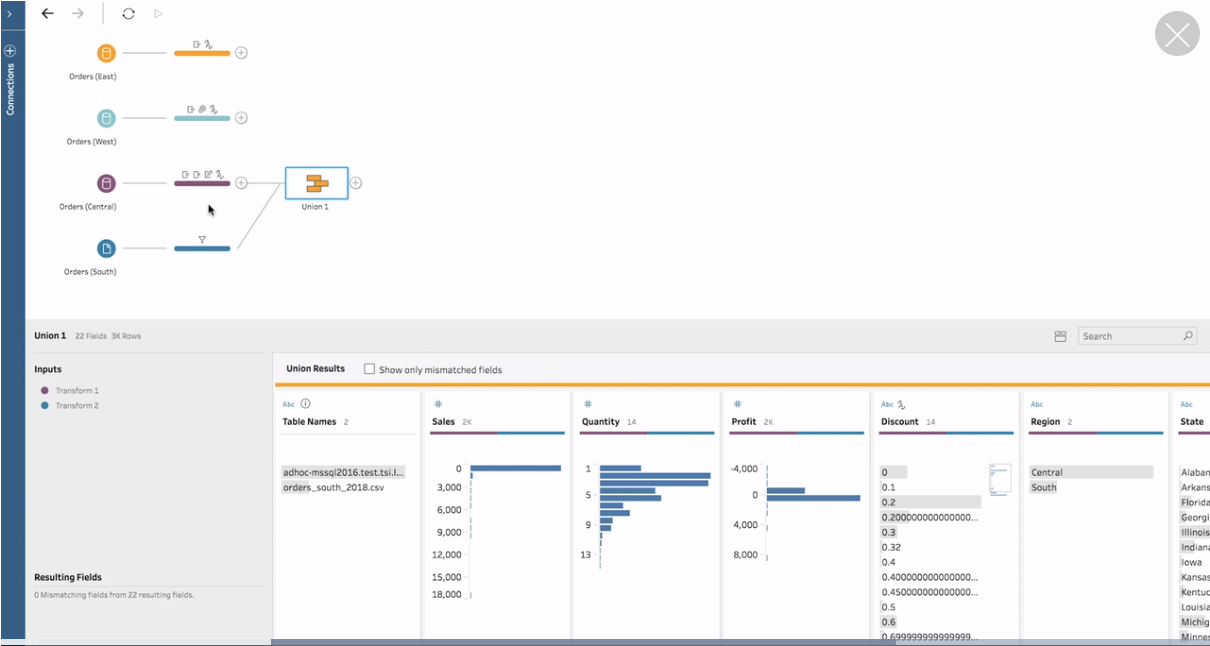
From an Official Tableau Video
When you click on any element, you receive another set of profile panes with further tailored data. These secondary windows are crisp and clear, with an array of fields and sample values. The mini bar charts and data review elements in the profile pane are among the best features offered by Tableau Prep Builder. Rather than trying to decipher information amongst a list of confusing data, you can see crucial values and spot-check your data rapidly.
Data Connection
Imagine a situation where you have to analyze sales and profit figures for the last few years. After the laborious task of data gathering, you notice, to your horror, that the data was collected and tracked differently for various regions. Further checks reveal incorrect data entry, and the entire thing looks like a mess that will take hours to clean. With Tableau Prep Builder, the above scenario no longer means hours slumped at a desk. Click on the ‘Connections’ tab, which you can see on the top-left of the image above. You can start building a flow and have several options to connect to data. The official Tableau website has the above scenario on one of its ‘Help’ pages. It outlines how you can do the following with data:
- Connect
- Explore
- Clean
- Combine
- Run your flow and generate output
It looks long and complicated when written out, but once you get used to Tableau Prep Builder, you’ll go through the process in a fraction of the time you think.
Data Extraction Made Simple
Once you are satisfied with your data and flow, creating an extract from the newly cleaned and organized data is simple. Again, check out the clean interface.
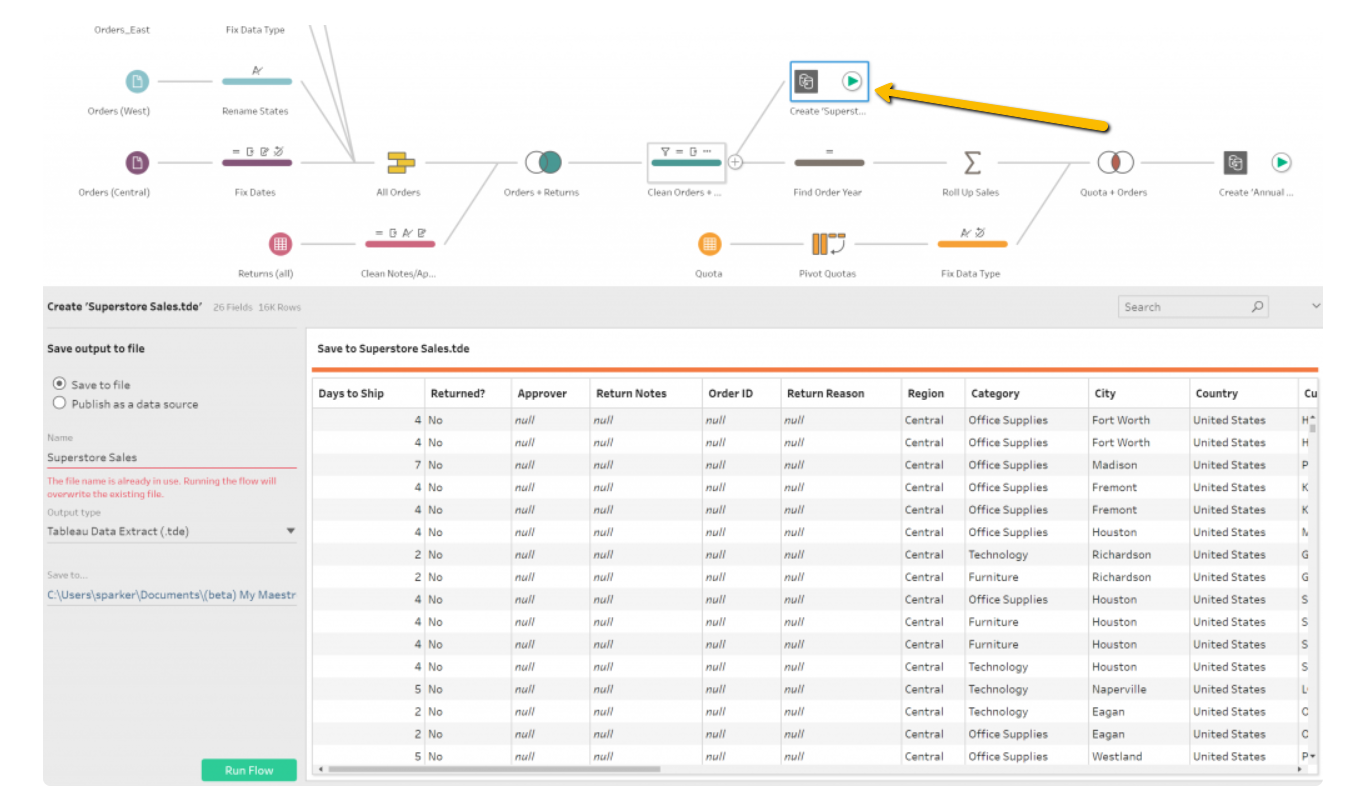
Interworks.com
Tableau Prep Builder is busily trying to match what’s available on Desktop as far as connectors go. There is no question that Tableau will continue to upgrade as the brand always does. On that note, let’s see the latest updates of Tableau Prep Builder.
Tableau Prep Builder – What’s New?
Since the 2019.1.2 version, Tableau Prep became Tableau Prep Builder. The latest version is 2020.3.3. Here is a quick overview of what’s been added.
- Recovered Flows: As is the case with Desktop, Prep Builder saves your flow if there is a crash. When this happens, and you open the application, you can choose from a list of recovered flows.
- Quicker On-Boarding for New Users: When you connect to a source of data and drag it to the workspace, Prep Builder shows an ‘imaginary Clean step’ which outlines the next cleaning step a user should take.
- Group Option: Use this when organizing a flow to choose connected steps and collapse them into a folder. This cool new feature ensures that complex flows are easier to analyze and share with others. Rather than having to understand everything, other members of the group only need to worry about what relates to them.
- Save & Share: It is now possible to preserve the process of configuring input and output steps for an incremental refresh. Simply copy and paste or save them for when you want to use them again.
- Clean & Shape: Not every company’s fiscal year begins in January. Tableau knows this and allows users to set a custom month for when your organization’s fiscal year starts.
Final Thoughts on Tableau Prep Builder
At present, Tableau Prep Builder arguably isn’t ready to usurp ETL tools at the top level. However, it is still another step forward for the company and is especially useful for those with Tableau Desktop experience. Rather than having to write a ton of code, you can transform your data in minutes. The interface is a joy to use, and once you get used to it, Prep Builder is a marvel for cleaning and organizing data.
If you like the sound of Tableau and all its functions, but are concerned about the learning curve, get in touch with the Thinklytics team. We are experts in Tableau Prep Builder’s use and can help you use it to clean your data. Through this process, you can quickly learn what your business needs to thrive in its industry.
Get in Touch for a FREE 1-Hour Consultation
[/fusion_text][fusion_text animation_direction=”left” animation_speed=”0.3″ animation_delay=”0″ hide_on_mobile=”small-visibility,medium-visibility,large-visibility” sticky_display=”normal,sticky”]
Curious to know more? Schedule a consultation with Thinklytics to know more about how data analytics can make your life easier and make you a hero at work.








