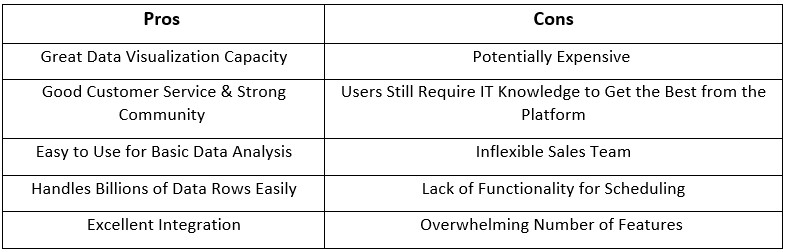One could argue that the process of data visualization has only gained the attention of most companies in recent times. Indeed, we only formed Thinklytics in 2018 after seeing the rising tide of Business Intelligence tools. We decided to focus on the platform Tableau because we genuinely feel it is the #1 data visualization tool. What a lot of people don’t realize is that Tableau was founded in 2003. Its primary aim was to turn data analysis into a comprehensive and interactive process. Suffice to say; the brand has succeeded spectacularly. It is ideal for non-technical users and enables them to transform huge data sets into gorgeous and easy-to-understand graphics.
Users with technical ability, such as the team at Thinklytics, can manipulate the graphics even further. As a result, we can use Tableau to create a tailor-made strategy and bring it to life. The result is greater insight into your company’s data, which you can use to innovate and expand. Indeed, Thinklytics is firmly in the pro-Tableau camp. However, we also recognize that it isn’t necessarily for everyone. While it is a brilliant BI tool, it isn’t perfect. Therefore, in this article, we outline Tableau’s downsides while also analyzing its many strengths.
What Are the Downsides of Tableau?
Although it has a huge array of remarkable features, Tableau has a few things it could improve. Let’s take a look.
It is Too Expensive for Some Users
Although Tableau isn’t at the very top-end of BI tools pricewise, it is more expensive than well-known rivals like Power BI. Individual users could pay in the range of $2,000 per annum (worst-case scenario) for Tableau Desktop. Larger organizations can invest in a server that supports up to 1,000 people. The downside? You’re likely paying six figures for the privilege. If budget is an issue, you can try Tableau Online and Tableau Public. However, neither offers near the level of features as Tableau Desktop. There is also a hefty maintenance fee to consider. Yet, for companies looking to make it to the top of their industry, Tableau’s cost is value for money.
IT Knowledge Still Required
While you can get a lot out of data from a CSV file or Excel, you still need someone with SQL skills to create the SQL query needed to connect to a database. This process gives you the full range of Tableau’s functions. Fortunately for your business, the Thinklytics team has the knowledge needed to get the best out of the platform!
Sales Team
Although Tableau is working hard to fix this issue, its sales team is still behind its rivals. Some users suggest that the Tableau sales team is aggressive. As it is a publicly-traded company, it answers to its shareholders. As a result, the company still needs to make as much profit as possible. This could explain why the sales team remains relatively inflexible.
Lack of Functionality for Scheduling or Notification of Reports
Tableau doesn’t offer automatic refreshing of reports to help companies with scheduling. Users are unable to create static layouts or data tables. On the plus side, it does provide users with the opportunity to leverage exceptional data visualization. Uploading the data in the back-end requires some effort, but the result is worth it.
Too Many Features
This is a strange thing to include in a list of Tableau cons! However, the remarkable number of features is potentially overwhelming for new users. The company could help by improving the level of hands-on training it offers. At least you can get in touch with the Thinklytics team. We will help you gain mastery of Tableau.
What Are the Upsides of Tableau?
Realistically, we could write a book on this subject! However, we’ll keep it down to five (for now).
Next-Level Data Visualization
Simply put, there is no BI vendor on the market that comes close to matching Tableau for data visualization. It was one of the industry’s first companies to offer users the chance to drag and drop complex data to create outstanding visualization. Newbies can perform a deep dive on charts or highlight sections without IT expertise. Tableau allows you to connect any number of data sources, which it converts into easy-to-read charts and graphs.
The Tableau Community
While the sales team comes off as aggressive, Tableau does provide a high level of customer support. There is also an active online community with forums that can quickly and easily answer many of your queries. You also have the option of submitting a request for technical support from Tableau’s expert team.
Relative Ease of Use
While getting the most out of Tableau requires expertise beyond many users, its drag-and-drop interface is extremely useful for novices. You can quickly build basic data visualizations and generate important insights. There is a learning curve if you want to become a Tableau expert. However, you get plenty from it without ever needing to reach that level.
It Can Handle an Incredible Amount of Data
While rivals such as Power BI have low limits on the data they can handle, Tableau stands alone. It is capable of dealing with millions of data rows with consummate ease. You can create various visualization types with enormous swathes of data without impacting dashboard performance.
Outstanding Integration
Tableau integrates with far more data types than most of its competitors. This increases the limit on how deep you can dive in the search for advanced data analysis. A prime example of its excellent integration is the fact it offers native support for Google BigQuery API. This is precisely what companies in need of detailed analytics need.
Here is a quick overview of the Pros and Cons of Tableau:
Final Thoughts on the Pros & Cons of Tableau
At Thinklytics, we understand that Tableau is not for everyone. There are a few downsides that may drive companies to a different BI tool. However, in our opinion, Tableau remains the best Business Intelligence tool for organizations that want to expand and profit.
We are also confident that we can help you overcome many of the difficulties associated with Tableau with our expertise. If you want to implement BI solutions focused on what you want your company to achieve, schedule a consultation with us. Let us outline what we can do for you using the power of Tableau.
Curious to know more? Schedule a consultation with Thinklytics to know more about how data analytics can make your life easier and make you a hero at work.